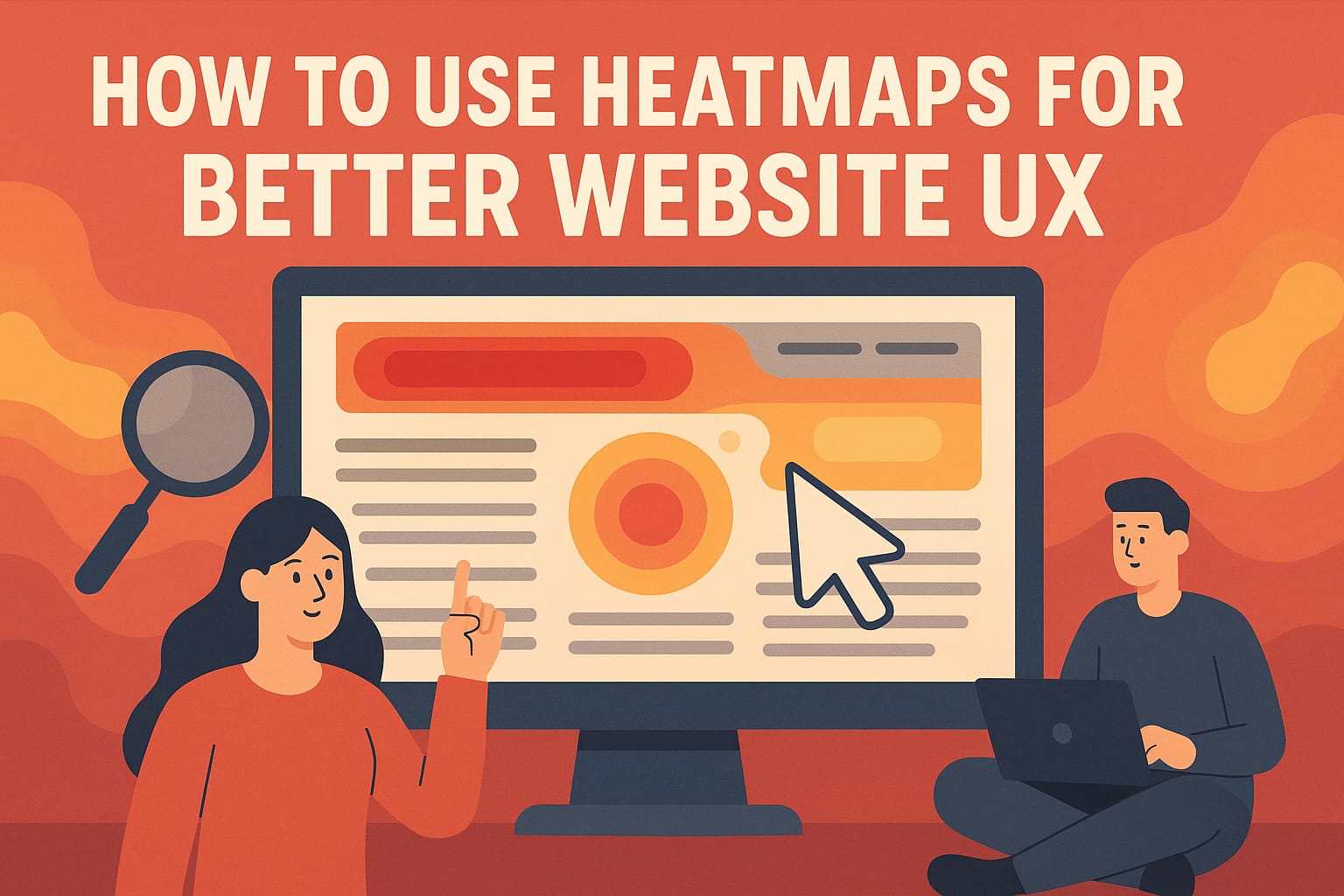
Data is your friend when it comes to improving your website for improved user experience (UX). The best tool to use in this case is a heatmap. Heatmaps reveal how people engage with your site—what they click, scroll, and hover on the most. This will help you know what does and doesn’t work.
What is a Heatmap?
A heatmap is a graphical representation of activity by users on your site. It is indicated using color to highlight which regions of a page receive most activity. Red indicates high activity and blue indicates lower activity.
There are three primary types of heatmaps:
- Click maps – Indicate where users are clicking.
- Scroll maps – Indicate how far down a page users scroll.
- Mouse movement maps – Monitor where users are moving the cursor.
Why Heatmaps are Important for UX
UX is all about how effortless and pleasant it is for users to engage with your website. If users can’t find what they are looking for or get frustrated on your site, they will not come back. Heatmaps allow you to correct those issues because they provide you with a detailed picture of how users interact.
How to Use Heatmaps to Enhance UX
1. Optimize CTA Placement: If your call-to-action (CTA) button isn’t receiving enough clicks, heatmaps can reveal whether users even notice it. If it’s below the fold or too far down the page, experiment with moving it up where users are more engaged.
2. Find Distractions: Are users clicking non-clickable elements or avoiding critical content? That’s an indication of bad layout or confusing design. Heatmaps can assist you in redesigning pages for improved clarity.
3. Refine Content Layout: Scroll maps indicate how many visitors scroll down a page. If most visitors don’t scroll past the first 30%, you know your most valuable content must be more towards the top.
4. Improve Navigation: Heatmaps can tell you if users are lost in your menu or if they keep clicking and clicking trying to find something. Clean up your navigation based on where users tend to click.
5. Test Landing Pages: Before a big campaign, test your landing page using heatmaps. You will discover what grabs attention, what is ignored, and where to modify in order to achieve more engagement.
Tools You Can Use
- Hotjar
- Crazy Egg
- Microsoft Clarity
- Smartlook
The majority of these resources have free versions which can be installed with only a snippet of code on your site.
Final Thoughts
Heatmaps provide an effective, graphical means of seeing how users interact with your site. They enable you to make more intelligent design choices, troubleshoot UX problems, and increase conversions by using them as a part of your regular routine. It’s one of the easiest means of getting into your users’ heads.
